Main Navigator pane
Handles the program flow and display of forms, tables, dialog boxes etc. for entering your project data. It is organized in a hierarchal order, allowing you to complete a project by working from the top to the bottom.
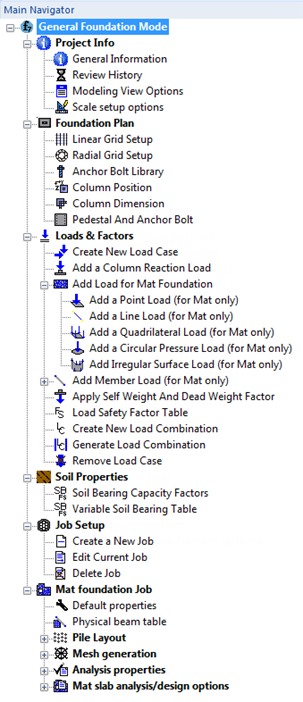
This pane is primarily a tree control where the whole tree is divided in several groups. The basic division is Global and Local data. Information which will be used all through the project is called global data. Column positions, column dimension and loading are global data. Data related to specific type of job like Isolated footing are known as local data. Design parameters, footing geometry are examples of local data.
Selecting a "leaf" in the tree navigator either opens a form in the Data Input and Load pane , opens a dialog, or performs a program action.
The Main Navigator includes different sections, depending on the mode in which your project is in STAAD Foundation Advanced. Refer to the specific help sections on each mode for detailed information on using the individual Main Navigator items.
